06 July 2022
4 Min Read

At Schoox, we put people first. We’re always improving our learning management and talent development platform to help companies make learning easy, fun, accessible, and more rewarding for all. Let’s take a look at some of the biggest enhancements we made to Schoox in Q2 2022.
Clarity for Goals Management
Many businesses utilize goals in Schoox to rally individuals or teams toward common objectives. Goals can be quantitative, such as sales targets or other numeric quotas; or more qualitative, like “increasing customer satisfaction.”
Goals are often integral to an employee’s learning and development journey in Schoox, but they may be left abandoned for a number of reasons—like changes to job responsibilities, evolving business needs, or time constraints. We updated how goals are labeled and displayed for more clarity between different goal stages and a better overall user experience. Here’s a rundown of how goals will be labeled within Schoox at various levels of progress:
- Goals with 100% Progress Completed → Now automatically marked “Completed”
- Currently labeled “Archived” → Now show a “Completed” status
- Abandoned Goals → Can now be manually set to “Archived”
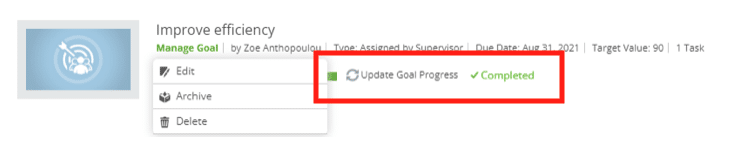
Goals previously marked “100% Progress Completed” now are automatically marked as “Completed.”
We also added the ability to select “global settings” on goals to determine the default behavior for all goals, which can either be set for an individual as they move throughout the organization or be applied to all individuals within an organization or sub-unit which hold a particular job or role. This new option can be found in Advanced Settings.
Higher Quality Feedback on Performance Reviews
Companies often introduce a calibration stage in performance reviews as a checkpoint to ensure feedback is fair, free of bias, and constructive. Since companies may tie annual compensation increases and bonuses to performance reviews, this step serves as quality control to ensure equitable practices.
We enhanced workflows in Schoox to allow organizations to implement this crucial step in their performance review processes. Implementing a calibration step enables senior-level management to review feedback and adjust scoring prior to delivering the feedback to an employee and completing the performance review process.
Administrators may now also tailor the rating scale with behaviorally anchored ratings level descriptions associated with specific performance areas. This helps reviewers provide more consistent ratings that align to organizational expectations and avoid potential misinterpretations or bias of general descriptions.
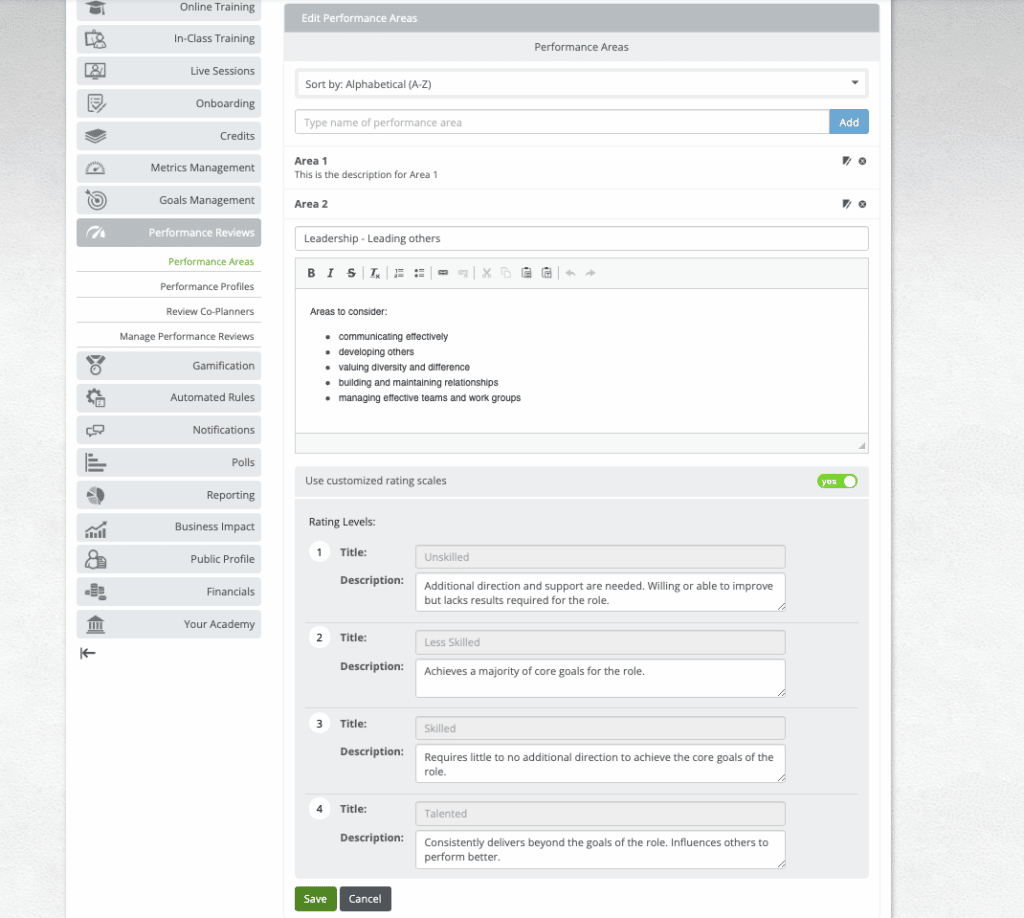
Admins and managers can customize ratings scales with behaviorally anchored descriptions.
Streamlined Reporting
With Schoox Report Builder, customers can easily leverage one of our 110 pre-built reports or customize the fields to create custom reports and access critical information about courses or curricula, scores or training results, individual users, various groups of users, content, and more. With Schoox, L&D teams can easily customize user permissions, compare metrics across different groups, and segment data in a way that makes sense for specific business units. Reports can be recurring, scheduled in advance, or created on an ad-hoc basis.
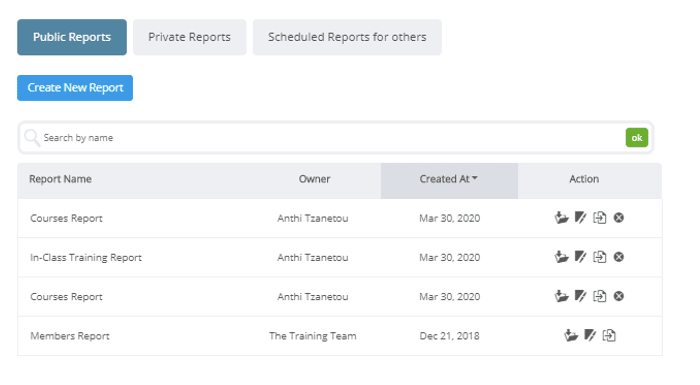
This quarter, we consolidated scheduled reports and basic reporting functionality into Report Builder so that it’s the “one-stop-shop” reporting area of the Schoox platform. Here L&D professionals, admins, and managers will now find all currently scheduled and new reports, as well as options to run ad-hoc reports. We also improved the backend engine that powers reports, making the function more efficient overall, and introduced a number of smaller enhancements to improve flows and user experiences.
A view of Report Builder in Schoox.
Microsoft Teams Integration for Live Sessions
Schoox is now integrated with Microsoft Teams. Admins and managers who conduct virtual events via Schoox via may now launch and track events through their Teams accounts. This allows for a better user experience and eliminates any learning curves for users who are familiar with the Microsoft Teams platform.
Biometric Login on the Schoox Mobile App
For an additional layer of security when accessing their Schoox account, users can now log into the Schoox mobile app using biometric authentication on any compatible iOS or Android devices. For example, a user might choose to use a fingerprint or face recognition scan rather than typing in their password to log into Schoox on their phones or other mobile devices.
Schoox is designed for how humans actually learn. We’re always enhancing our platform so organizations and their employees can get the most value from their knowledge bases to get more done.
Discover how Schoox can meet your learning needs, schedule a demo!
RELATED RESOURCES



